In this article I will focus on my personal experience with some note-taking applications and on the Evernote synced notebook service.
Synchronized notebooks have been around for some years now with maybe Microsoft OneNote among the first few. A synchronized notebook, or synced notes, or online notes application, are applications which allow you to take notes and have that set of notes available on your other devices by using the Internet and some centralized architecture (cloud service) to store it and sending an updated copy to your other devices. By doing this, you will always have access to your information no matter which device you are using. Synced Notebook services are great, very light-weight, and simple to use. Most of the time, these applications, or apps for short, are very friendly to use, thus allowing a large piece of the market to use them without forcing them to learn new methods or techniques.
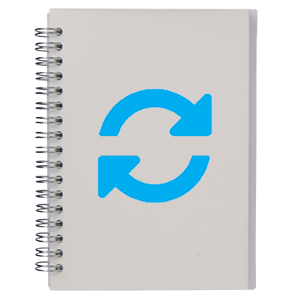
Personally...
... I have tested a few of them. I tried OneNote and at first it felt like it was a great product but maybe at the time I didn't have the necessity or the product didn't appeal to me enough to keep using it. At that time, I mostly used Outlook to store my contacts, schedule, and notes as well, and using OneNote was supposed to be a good thing because it would keep me in the same family of products and the promises of integration made me think it would have been a useful system to try. In retrospection, I think that maybe it felt over-complicated and it felt sluggish, I wasn't too hot for Microsoft mobile operating system and its applications, and I fell in love with Android so it felt counter intuitive to go with a Microsoft solution instead of trying Android apps. I went with the Google Apps suite to solve my problems and stopped using Outlook altogether.
Now, for maybe three years now I have been using Evernote. It is an amazing product and so light-weight that at first you feel you will outgrow it shortly; but give it some time, store all you can in it, and its simplicity and flexibility will kick-start your brain into creating your own system on how to store your data so you can easily find it later. I began storing personal data, reminders, notes about my hobbies and some curious things I find on the Internet but then it became obvious I should use Evernote for my business.
How do you use it?
You basically create Notebooks and then create Notes within those - who would think, right? Like I said, its power resides in its simplicity. For example you may create a Notebook called "Recipes" and then create Notes inside with the different recipes. You will type a Title or the app will use the first sentence as your title. A simple formatting toolbar helps you with the style and a powerful tagging system along with an even more powerful and really fast search engine helps you to locate your notes wherever they are. A note may store text, images, files of any format, voice recordings, or use your device camera to take pictures. If you take a picture of a business card, it will extract text information from it and store both the picture and its text in the same note. As if this wasn't enough, you can install an add-on for your browser and clip articles or full pages in four different layouts and store them directly in the desired notebook and even add tags and remarks in the process. Evernote will also assign you an e-mail address which you can use to send e-mails to your Evernote account and can use special markup in the subject line to classify it under a specific notebook and add tags to it as well.
You can create a stacked notebook which basically is a group of notebooks which in turn contain notes. This gives you yet more hierarchical options to classify your information. In short, you can use different levels of information: Group (Stacked Notebook), Notebook, Note, Tags, and all the text is fully searchable so a simple search will bring you all occurrences of the term in all notebooks, or the selected notebook, found in its tags, title, or anywhere in the text. You can also limit the search by specifying tags and there is even a search syntax you may use if you are a power user to further limit your search results and help you get what you want. I guarantee that if the content is there, you will find it without a doubt.

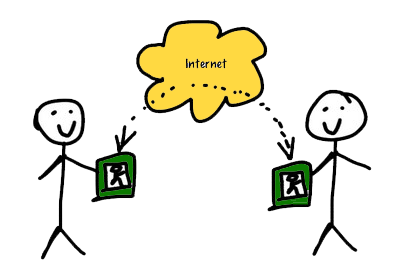
Security
Talking a bit about security, its communication with the cloud is SSL (Secure Sockets Layer) encrypted and its security certificate uses a 2048-bit RSA key. Encrypted text uses AES 128 bit key and access to your account can optionally use two-step authentication. Now, keep in mind that everything web connected is hackable and with enough time, skills, and determination, anything can be cracked so be careful about the kind of data you store and specially be mindful about where you keep your password. I would dare say that you and your password are the weakest link in the security of almost any kind of web service. Always use strong passwords (yes, the ones that are very hard to memorize) and do not store those in plain text anywhere on your computer or mobile device; instead, use a password manager application to add yet another layer of security.
Collaboration and Pricing
Evernote allows to send notes as text in an e-mail through their own mail service and you can also share notes with people. Sharing gives you some control on whether they can only view or view and edit. A Work Chat integrates in the sharing experience by allowing you and your team to share thoughts on notes.
There is no limit on the amount of data you can store with Evernote, however they do limit you to 2GB upload per month with their free account. For mostly text data this is a lot but if you find yourself uploading over that limit you can go Premium and pay $5.00 per month which also enables Offline notebook access which has saved me many times when access to the Internet is limited or non-existent.
An Evernote for Business type of account also exists which is more suited for business with a team that do a lot of sharing.
I have been on Premium since the first month as I began uploading a lot of images but I pay it happily as along with Quickbooks, Google Apps, and Dropbox has become the core of my business data.
In Part II of this article I will expand on how to use your Evernote application as a CRM (Customer Relationship Manager) or give more examples on how to use it.


